
Tracking your fitness progress

CrossFit is tough. Yet, we turn up day in and day out, week after week to slog it out in the gym and battle through that pain barrier. Why? Because of the progress we make.
Progress is the driving force behind our decision to do CrossFit and we see our members progress incredibly with every workout you do. But, it’s also important for you to track your progress. Not only is it hugely motivating, it also means you can look back on old one rep max lifts, benchmark workouts and WODs to see how you’ve progressed.
Just think where you might be in a year… and just imagine how good it’ll feel to look back and see it in writing! Thankfully, tracking your progress at the gym has never been easier.
Whether you’re a digital warrior who loves an app, or more old school journal, here’s some of our favourite ways to keep track:
- myWOD app
myWOD is an app available on both iOS and Android and allows you to track completed workouts, graph WODs and PRS, create your own custom WODs, find daily WODs from the CrossFit website and has all the Olympic lifts and benchmark WODs (including The Girls, Hero and Open WODs) preloaded. It’s easy to use but it does have a small upfront cost of £3.99.

If you prefer a pen and paper and also love buying new notebooks then this could be the option for you! Available from specialist CrossFit retailers such as Rogue, Etsy or even Amazon, WOD journals are simple to use and allow you to track lifts and workouts. You just have to remember to bring a pen!
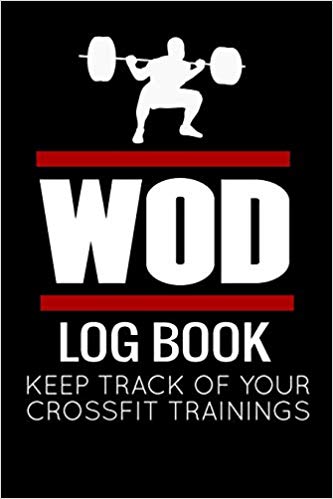
If you prefer an app but want a free version, WOD Log may be the answer. WOD Log encourages you to log and analyse your workout progress over time and helps you monitor your skill level. It can also help determine what weight you should be using and has an integrated timer! The database of WODs isn’t quite as good as myWODs but it’s free on both the Android and iOS store and it will let you create your own workouts too – perfect.
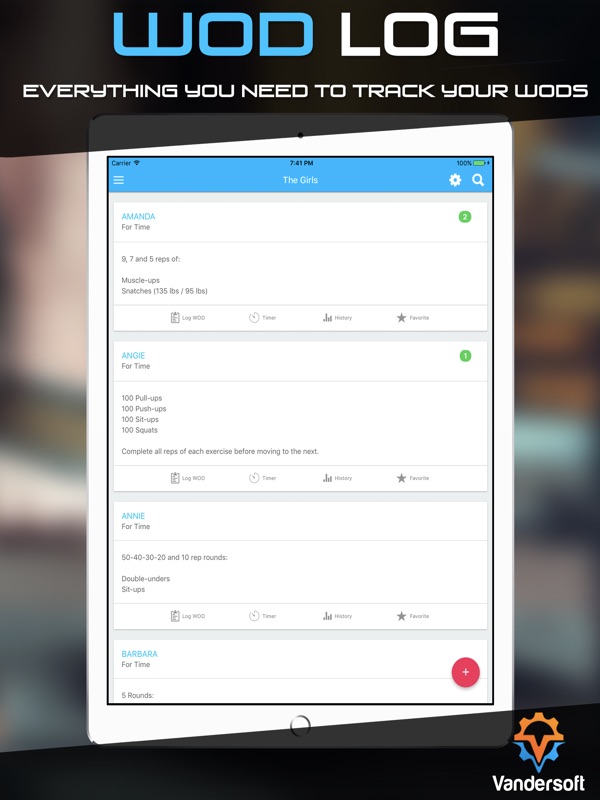
If you’re not bothered about fancy columns or don’t mind drawing your own, a simple notepad and pen is all you need to keep track. Simply put them in date order and write down what you did. It’s up to you how you organise it but we’d recommend tracking WODs by date as well as having a section for benchmark WODs and your Olympic lifting. We’ll always put the date on the board when we post it to the group so it should be easy to compare!
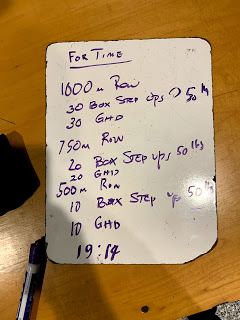
If you’re community driven (or competitive!) then WODBook could be for you. It’s similar to WOD Log but allows you to connect with local boxes and athletes to compare workouts and results. There’s a free and paid version. The free version has all you need though with workouts, timers, calendar features, analysis and a place to put all your one rep maxes. The only catch? It’s only available on Android.
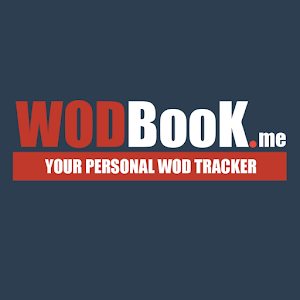

Give CrossFit a Free Workout
Whatever your fitness goals, you’ll take a step closer with every class. It all starts with your free zero-pressure intro session, with no obligation to join up. Book now to start your journey
